Remember back in college, when your professor didn't care that you also had 3 other assignments due the same week as their 10pg paper and how they weren't thrilled to hear of your hard drive failing at the last minute. Well in Architectural Photography, your client doesn't always have the luxury of waiting for the best time of year to document their project and unless your a demi-god, it's not likely that you control the weather. So what do you do if say... it is the middle of a drought, in a southern state, that has dry grass?
Enter Selective Color Correction as part of the equation of post-production. This can be a lengthy or short process depending on the retouch artist and the complexity of the image. That's why a client's input on their final angles is critical to saving both time and money.
While this isn't a tutorial, it is a demonstration of three steps I used for a recent project.
Step 1: Initial Post production Develop the photo as far as possible before special retouching.
 Not a bad image, but we don't want to distract our audience with dead grass.
Not a bad image, but we don't want to distract our audience with dead grass.
Step 2: Color correct only the area you want to affect. This can be in Photoshop or other software, but it really depends on the complexity of the image.
 Now that's better, but there's a little overgrowth that we can help
Now that's better, but there's a little overgrowth that we can help
Step 3: Clean up and final retouch. This is where you take the areas that were affected by the selective color correction and you blend un even areas of blotchy color, eliminate unwanted elements, and generally make the image look like it was never retouched in the first place. (Unless your a pixel peeper, and if you're looking that hard, the I didn't do a great job of making a compelling image to begin with.)
 We've blended the grass, eliminated the traffic cone by the doors, and weeded the path. You may notice some areas that can be cleaned up further, but this will be used as a draft for client review.
We've blended the grass, eliminated the traffic cone by the doors, and weeded the path. You may notice some areas that can be cleaned up further, but this will be used as a draft for client review.